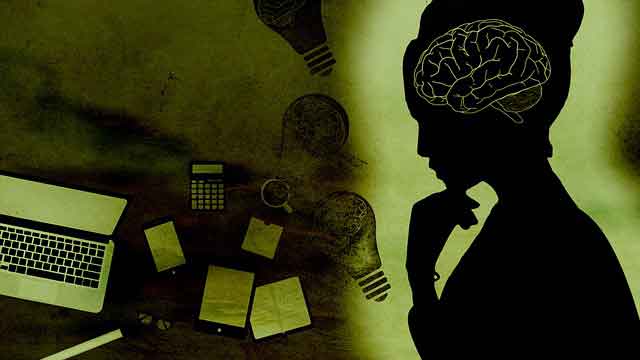
We've received more than a few emails lately asking how to preserve facets of the past: the best parts of old home movies; precious messages from loved ones; or revive old gadgets that need rehabilitation.
Here are answers to some of your most common queries. If you have a question about a tech issue, fill out this submission form or email us at yourhelpdesk@washpost.com.
![]()
• Cutting down the classics
Can you suggest an easy-to-use video editing software for home videos? I have a lot of home movies that I had transferred into digital format. I want to clip out small sections to use them separately and also to create one longer (and more watchable) compilation. I am overwhelmed with video editing software choices. I've tried a couple but they had so many capabilities I was overwhelmed again. Please help!
- Jen Jameson, Fort Mill, S.C. Because you've already had your old home movies digitized, that's one major hurdle behind you. With the right tools, I think you'll find the process easier than expected.
If you're a Mac user, there is no option that's simpler - or cheaper - than iMovie, the free video-editing app that Apple offers for its phones, tablets and computers. (In case it isn't installed on your Mac, you can quickly download it from the App Store.)
Here's an easy way to get started cutting down a longer video into a selection of juicy chunks:
1. Open the app, drag the video file you want to work with into iMovie's timeline.
2. Scrub through (or just watch) the video until you find the bits you want.
3. Position the playhead (the white line that shows your progress through the footage as it plays) by clicking on either side of the moment, then press Cmd+B to split it from the rest of the clip.
4. Do the same thing on the other side of the moment you want to save and voilĂ - a clip.
5. Repeat that process for the rest of the moments you want you keep, delete all the clips you don't want, and arrange your keepers next to each other on the timeline.
If you're a Windows person, and your PC is running Windows 10 or 11, I'd recommend trying Microsoft's ClipChamp video editing tool. Like iMovie, it's free to use, though you can pay extra for access to stock footage and music. Even better, the instructions I laid out for iMovie apply in this app, too. (The only difference: You press the S key to split up parts of the video file, not Cmd+B.)
Because video editors have to break long stretches of footage all the time, some of the apps you've already downloaded and installed probably let you do this, too. With these steps in mind, it's worth taking a second look to see if making the videos you want is as daunting as it first seemed.
![]()
• Preserving precious messages
My husband died last May, and I want to make sure I have all of the texts we sent to each other over the years (even the boring ones, and yes, even the ones when we were irritated with each other). I haven't canceled his phone yet, and I have the texts on my phone, still; however, I'd love to be able to download them somehow (on iPhones).
- Amy, Warrenton, Va.
I'm sorry for your loss, Amy. I hope the many messages you and your husband shared over the years offer you some measure of comfort as you look back on them. Thankfully, saving this correspondence doesn't take much work at all.
You see, every time you back up your iPhone, the full record of existing conversations with your husband - and everyone else you've been texting - are saved elsewhere. The best practice for these kinds of backups is to save your data in as many places as possible, so if you have enough storage space available, I'd recommend you back up your phone to iCloud and on your computer.
The latter is especially important because, with the help of software like iPhone Backup Extractor or iMazing, you can dive into those backup files to read - and reread - those saved messages on your computer even if something happens to your phone. (You can't view messages saved in an iCloud backup, unfortunately.) And once you have those backups in place, you can also take steps to preserve the messages inside them in other ways - say, by saving them as PDFs, or even as printed copies.
So far, I've been talking about saving your records of your conversations with your husband. But if you're lucky enough to have full access to your husband's phone, you should back that up, too. Apple has full instructions for cloud and computer-based backups here.
While you're at it, you may want to consider saving any old voice mails he may have left you. It's easier than you might think, and you can't have too many recordings of a loved one's voice.
![]()
•Let the music play
Hello! I recently re-discovered my 5th generation 80GB iPod and have been really enjoying shuffling all songs on my daily commute. So simple, classic and cool :-) But I get the feeling that the battery is getting ready to go . . . How would you recommend going about choosing a battery replacement kit? Is this easy to do at home? It looks like there's a lot of options out there to sift through, and I don't know what to look for in a kit.
- Josh Rhoads, Staunton, Va.
Consider yourself lucky, Josh. Beyond getting reacquainted with a beloved old gadget, you're also the owner of what many fans believe to be the last truly great-sounding iPod. My advice: Hang onto that thing.
The tricky part, as you note, is finding a reliable stream of replacement parts. Rather than muck around on eBay, hunting for just the right cheap battery to buy (which can get confusing real fast), I'd recommend checking out the replacement kits from iFixit. For around $20, you get the battery itself, plus the tiny tools you may need to crack the iPod open and - unlike some random e-commerce sellers - customer service that's actually decent.
Here's the catch: It isn't always easy to perform an iPod battery swap, especially if you've never done it before. Depending on which model you have, the difficulty ranges from "mildly inconvenient" to "a proper pain to disassemble." Thankfully, your iPod skews more toward the former. If you consider yourself even a bit of a tinkerer, you could probably pull this off in under an hour, so long as you're following the right instructions.


 Contact The Editor
Contact The Editor
 Articles By This Author
Articles By This Author